
Congratulations! You received a Kooduu Gift Card
Wow, lucky you! Your loved ones got you a Kooduu Gift Card - spend it on any product your heart desires. Because you're special, we also have a treat for you: top it up with an extra 10% discount when using code SPECIAL10 in the checkout. With the extra savings, you're sure to spark joy! (Plus get your special someone major points in the thoughtfulness department! ;-)
How to use the gift card?

Know the balance on the gift card
Make sure that you know how much credit you received on the gift card. It should be mentioned on the packaging. Not sure how much it is is? Do the check by scanning the QR code on your gift card.
Select the product(s) you want
Like a normal online purchase, select the product(s) you want and add to to the cart and proceed to the checkout. Complete your information and delivery address details and continue to payment.
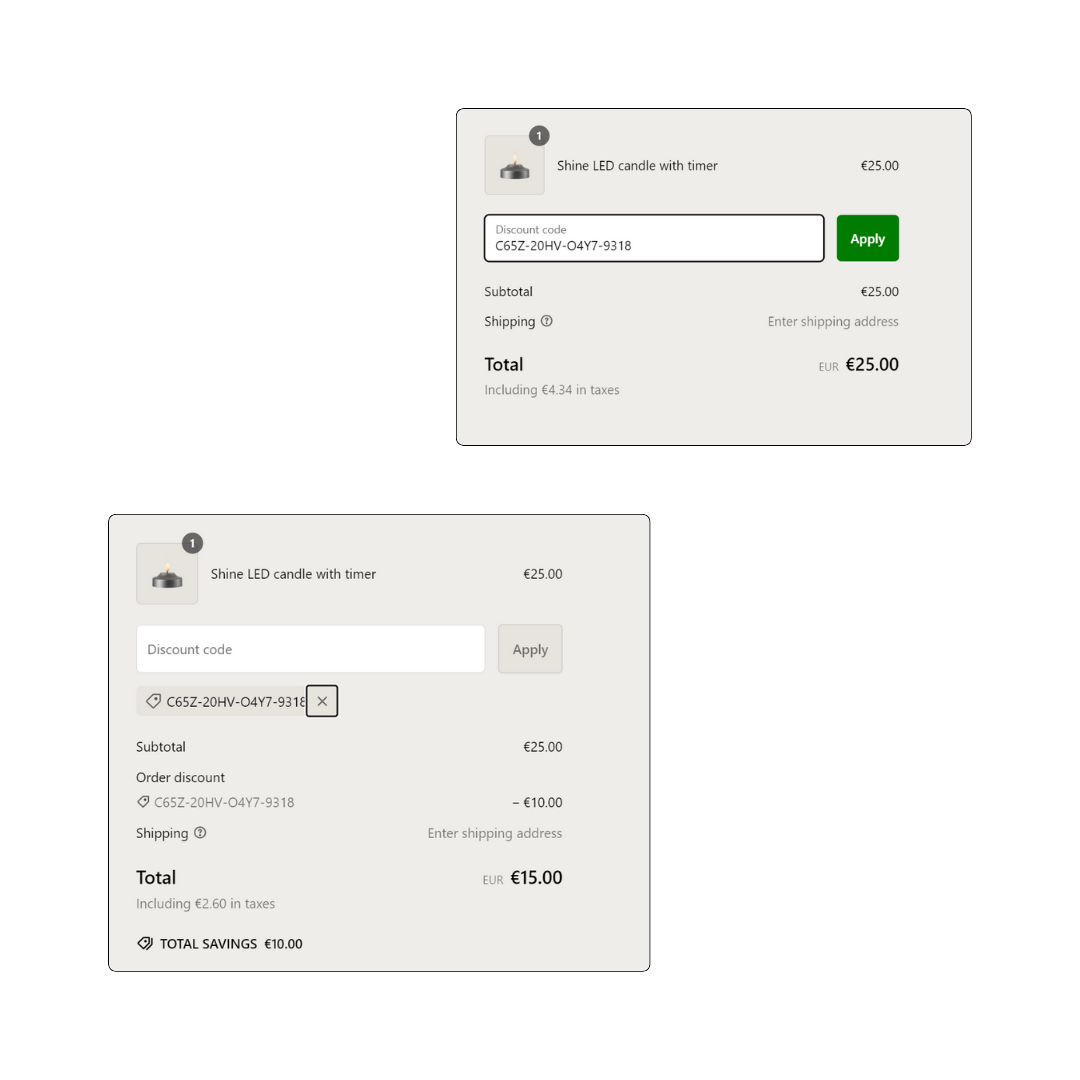
Enter the voucher code
When making a purchase in the website, you can redeem the value of a gift card by entering its unique code in the appropriate field at checkout. Gift card codes aren't case sensitive.
The balance on a gift card can be spent on more than one order. Gift card balances are applied to the total value of an order, which can include taxes and shipping.
When you redeem a gift card, the checkout displays one of the following options:
- If the balance available on the gift card is greater than or equal to the order total, then you can click Complete order.
- If the balance available on the gift card is less than the order total, then you are prompted to choose a second payment method for the balance before placing the order.


